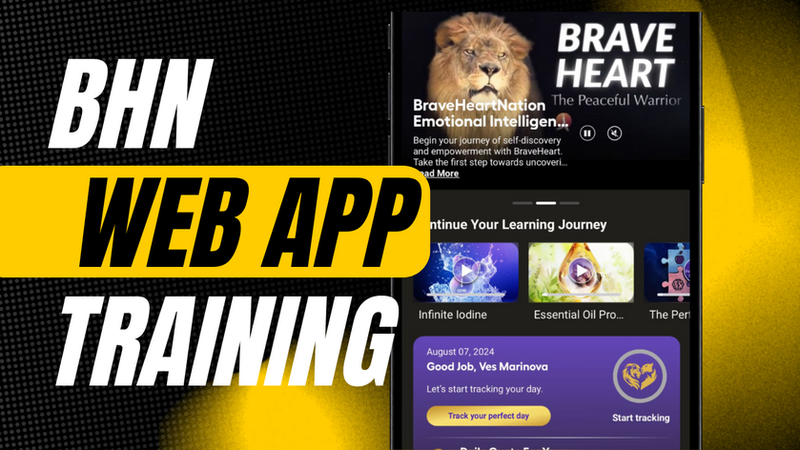top of page
Discover Local Practitioners on the BraveHeartNation App
Are you a Practitioner? Sign up for a VIP account today to get featured and connect with potential clients seeking your expertise in your area!
BHN University e-Courses
All programs
APP TRAININGS
World Events
BHNTV
Blog & Resources
Frequently Asked Questions
General BraveHeartNation APP Info
Account and Membership
Features and Functionality
Technical Support
Payments and Billing
Privacy and Security
Community Guidelines
Miscellaneous
bottom of page